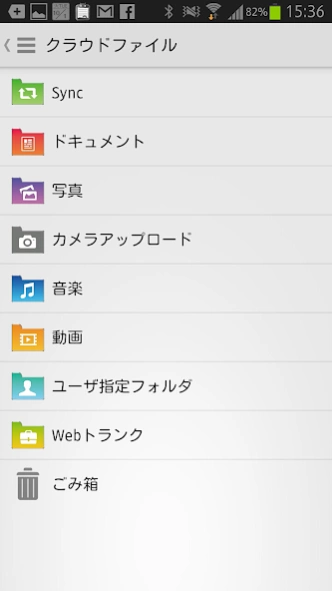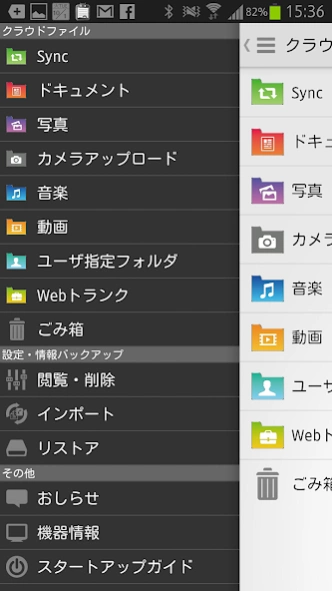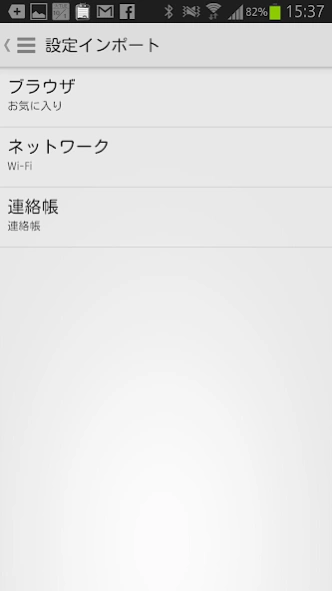ozzio cloud (オッジオ クラウド)
Free Version
Publisher Description
ozzio cloud (オッジオ クラウド) - Multi-device type online backup storage service "ozzio cloud and (Ojjio cloud)" provided by PC DEPOT (Pishidepo) is.
Multi-device type online backup storage service provided by the PC DEPOT (Pishidepo) is "ozzio cloud (Ojjio cloud)".
Can be utilized from both the dedicated client software and the WEB browser, to back up the data, such as documents, photos, music and movies in the automatic, it can be accessed from a variety of devices anytime, anywhere.
Even if by any chance your use of the PC, for configuration information as well as the data is also backed up, you can easily restore (restore, import).
■ Features
Simple: upload a variety of files, download, can be viewed.
And setting information backup: You can back up your data, such as OS and browser · iTunes to the cloud storage.
Camera sink: You can upload the smartphone and photos and videos taken with the tablet to automatically on the cloud.
■ when available
This application is available only to PC DEPOT support service members like.
In order to use, you must have the sign-up process at the PC DEPOT over-the-counter.
Please contact us for more information to call center that has been described in the over-the-counter or member card.
■ How to Use
From the login screen of the application, set the ozzio cloud account and password, you can use by logging.
※ Android6.0 backup and restoration features of the browser in the later are not available.
About ozzio cloud (オッジオ クラウド)
ozzio cloud (オッジオ クラウド) is a free app for Android published in the System Maintenance list of apps, part of System Utilities.
The company that develops ozzio cloud (オッジオ クラウド) is ejworks corporation. The latest version released by its developer is 1.0.
To install ozzio cloud (オッジオ クラウド) on your Android device, just click the green Continue To App button above to start the installation process. The app is listed on our website since 2024-03-20 and was downloaded 1 times. We have already checked if the download link is safe, however for your own protection we recommend that you scan the downloaded app with your antivirus. Your antivirus may detect the ozzio cloud (オッジオ クラウド) as malware as malware if the download link to jp.co.pcdepot.ozziocloud is broken.
How to install ozzio cloud (オッジオ クラウド) on your Android device:
- Click on the Continue To App button on our website. This will redirect you to Google Play.
- Once the ozzio cloud (オッジオ クラウド) is shown in the Google Play listing of your Android device, you can start its download and installation. Tap on the Install button located below the search bar and to the right of the app icon.
- A pop-up window with the permissions required by ozzio cloud (オッジオ クラウド) will be shown. Click on Accept to continue the process.
- ozzio cloud (オッジオ クラウド) will be downloaded onto your device, displaying a progress. Once the download completes, the installation will start and you'll get a notification after the installation is finished.